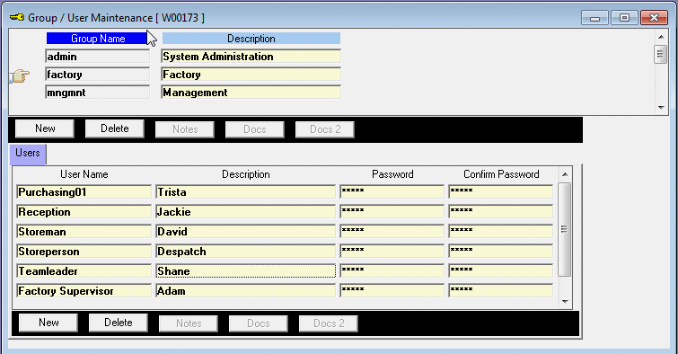
System Administration
The System Administration Application offers an easy to use yet comprehensive set of tools to maintain security settings. There are several layers of security built into Shop Mate™. Because the product is made up of several stand-alone applications, you can decide which applications to install on any given PC. The user will only have access to the applications that have been installed on his/her computer. Each user must logon to the database using a logon name and password. The Shop Mate™ database uses the industry standard model of users and groups.
You start by creating groups and assigning security settings to them. When creating a user, you assign that user to an existing group. Users automatically inherit the security settings of the group to which they belong. This relieves you from having to input security settings for every user. You can override the group’s settings for any specific user. For example, you create a group called “shop” and deny access to the Accounting Application to members of this group. Any user belonging to the “shop” group will automatically be denied access to the Accounting Application. If you wanted a specific user in the “shop” group to have access to the Accounting Application, you can override the group setting for that user.
There are several ways to implement security. You can deny access to the window or make parts of the window “invisible” to the user. This flexibility allows you to determine which data a given user can see. You can also allow users to see the information on a window while preventing them from changing or deleting that data. You have total control.
Key Features:
- Industry standard group/user security architecture.
- Tools for both front end and back end security.
- Ability to override group settings for individual users.
- Object level security allowing you to place security on any object within a window.
- Ability to enable, disable or make “invisible” objects on a window.
- Maintain system and user preferences.