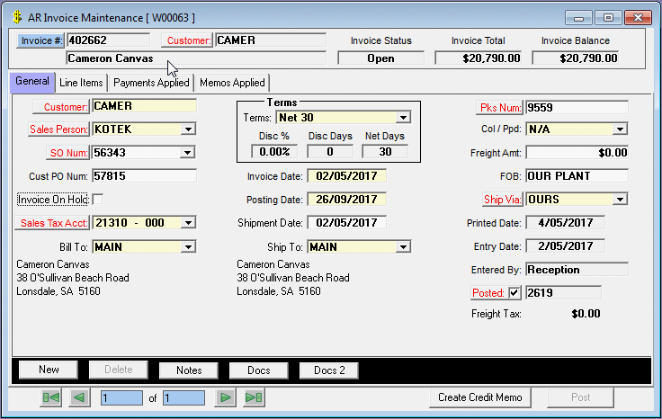
Accounting Application
The Accounting Application is divided into three major components: General Ledger (GL), Accounts Receivable (AR) and Accounts Payable (AP). While the application is quite comprehensive, you do not need to be a CPA to use it. The application uses the concept of posting to eliminate time-consuming errors and maintain critical trace-ability. Each transaction is entered in a non-posted state. After review, the transaction can be posted. The posting programs will not allow an incorrect transaction to post. Once posted a transaction cannot be modified or deleted. Offsetting transactions can be entered to reverse or modify the effect of a posted transaction.
General Ledger
The GL component is where your chart of accounts lives. You can define your own chart of accounts including the categories to which each account belongs. You are not restricted to a pre-defined chart of accounts. Each account tracks activity on a period by period basis. The number of periods you use and the begin and end dates are user defined. While most people will use a standard 12 period year, you can have as many or as few as you need.
A financial report writer is included allowing you to create custom financial reports. You can specify which categories and/or accounts you want to print on the report. At run time you can specify which periods and fiscal year you wish to include in the report.
GL Key Features:
- User defined account categories.
- User defined chart of accounts.
- User defined periods.
- Miscellaneous cash receipts for receipts not related to AR invoices.
- Manual checks for checks not related to AP invoices.
- Recurring journal entries to eliminate repetitive transaction entry.
- Financial report writer allowing you to create custom financial reports.
- Account reconciliation.
Accounts Receivable
The AR component tracks your customer invoices, memos and cash receipts. The Shipping Application is integrated with the AR component, allowing non-posted invoices to be created automatically from shipments. This feature eliminates hours of data entry. Credit memos and cash receipts can be applied directly against open invoices or left “on account” to be applied later. All postings in AR automatically update the appropriate accounts in GL.
AR Key Features:
- Unlimited addresses and contacts per customer.
- Ability to use any customer address as the billing and/or shipping address.
- Shipments can generate non-posted AR invoices.
- Credit memos and cash receipts can be applied or left on account.
- User defined tracking of sales person commissions.
- Ability to “void” posted cash receipts.
- Automatic update of GL accounts when posting AR transactions.
Accounts Payable
The AP component tracks your vendor invoices, memos and checks. Each vendor can have an unlimited number of addresses and any address can be used as a remit to, purchase order and/or shipping address. You can track your purchases by user defined purchase categories. A batch check program allows you to quickly select invoices for payment, after which non-posted checks for those invoices will be automatically created. This can save hours of data entry.
AR Key Features:
- Unlimited addresses and contacts per vendor.
- Ability to use any vendor address as the remit to, purchase order and/or shipping address.
- Invoices applied to purchase orders automatically update inventory costs.
- Debit memos can be applied to invoices or left “on account.”
- Batch checks allow fast creation of checks for selected invoices.