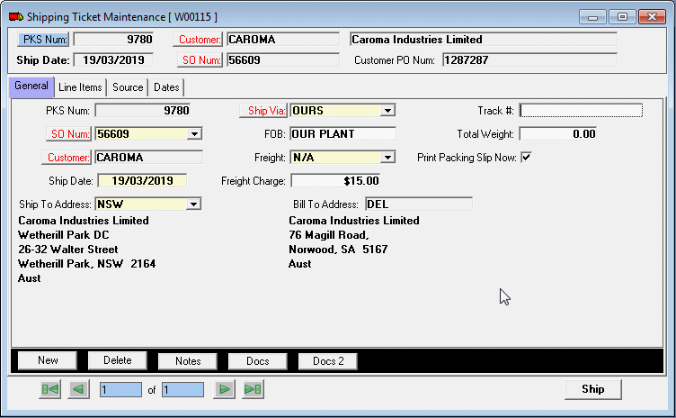
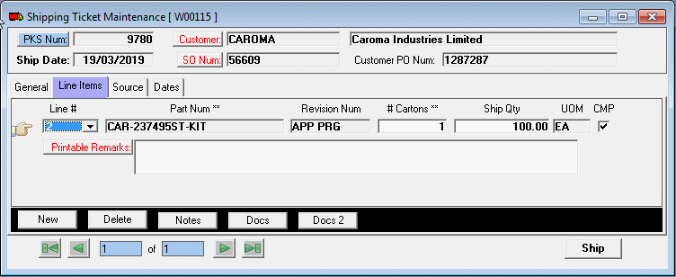
Shipping Application
The Shipping Application is used to process shipments and returns. Creating shipping tickets and then posting those tickets into packing slips makes a shipment. A shipping ticket can be created manually or automatically using the Create Shipping Tickets program. Shipping tickets can be created minutes, hours or even days prior to the actual shipment. Once a shipping ticket is created, it can be modified or even deleted prior to posting. Posting a shipping ticket updates all the necessary database files for the parts shipped on that ticket. You have the ability to ship parts directly from production or inventory. A preference setting determines if an AR invoice should be created for each shipment.
The Shipping Application also contains an RMA program to process returns. Much like shipping tickets, an RMA is entered and then posted. The RMA can be entered and posted in one step or an RMA can be entered any time prior to the actual return of parts, allowing you to provide your customer with an RMA number and notify the shipping department that a return is pending. The RMA can then be posted when the parts are actually received.
Key Features:
- Easily create shipping tickets with point and click interface.
- Generate shipping prior to actual shipment.
- Unlimited line items per shipment.
- Ability to customize bar-coded shipping labels for customers.
- Ability to ship directly from production or from inventory.
- Ability to apply actual shipments against customer release numbers.
- Automatically generate AR invoices form actual shipments.
- Generate RMA numbers prior to actual returns.
- Associate RMA directly to specific packing slips.